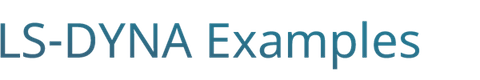Impl Expl Switch
A cantilevered strip of shell elements is loaded using the static implicit method. The analysis type is then switched to explicit, the load is removed, and the dynamic response is simulated. The first fundamental response frequency is verified by eigenvalue analysis.
https://www.dynaexamples.com/implicit/basic-examples/impl-expl-switch
https://www.dynaexamples.com/@@site-logo/LS-DYNA-Examples-Logo480x80.png
Impl Expl Switch
A cantilevered strip of shell elements is loaded using the static implicit method. The analysis type is then switched to explicit, the load is removed, and the dynamic response is simulated. The first fundamental response frequency is verified by eigenvalue analysis.
Problem #7: Implicit Explicit Switching Objective * Learn to use the implicit method for static initialization of an explicit simulation. * Learn to switch formulations during a simulation. * Learn to perform a simple eigenvalue analysis. Problem Description A cantilevered strip of shell elements is loaded using the static implicit method. The analysis type is then switched to explicit, the load is removed, and the dynamic response is simulated. The first fundamental response frequency is verified by eigenvalue analysis. Input Filename: ie_shell.k Procedure Copy the input file to your local directory. Using an editor, view the input file and answer the following questions: 1. How is the implicit explicit switching activated 2. When does the simulation run implicit? Explicit? 3. How many implicit steps will be taken? 4. How is load applied? When is load removed? Run the simulation, and postprocess the results. Plot the Y-displacement of a tip node vs. time. 5. Estimate the period of response for the first fundamental mode: seconds. Modify the input deck to conduct an eigenvalue analysis. Solve for the lowest five eigenvalues. Repeat the simulation. Observe the names of the two new output files which are created for eigenvalue analyses. 6. Which two new output files are created? View the file elout using a text editor. 7. What is the period of the first fundamental mode? Postprocess the binary file d3eigv using LS-POST. View the mode shapes. 8. What is the meaning of the time associated with each mode shape?
*CONTROL_IMPLICIT_AUTO $*CONTROL_IMPLICIT_EIGENVALUE *CONTROL_IMPLICIT_GENERAL *CONTROL_IMPLICIT_SOLUTION *CONTROL_IMPLICIT_SOLVER *CONTROL_TERMINATION *DATABASE_BINARY_D3PLOT *DEFINE_CURVE *ELEMENT_SHELL *END *KEYWORD *LOAD_NODE_POINT *MAT_ELASTIC *NODE *PART *SECTION_SHELL *TITLE
*KEYWORD
$
*TITLE
cantilevered shell strip w/ end load
$
$--------------
$
*CONTROL_IMPLICIT_GENERAL
$ imflag dt0 iefs
-9 0.0005 0
$
*DEFINE_CURVE
9
0.00000, 1.0
0.00999, 1.0
0.01000, 0.0
1.00000, 0.0
$
*CONTROL_IMPLICIT_SOLUTION
$ nlsolvr ilimit maxref dctol ectol rctol lstol
0 0 0 0.00 0.00 0 0
$ dnorm divflag inistif nlprint
0 0 0 0
*CONTROL_IMPLICIT_SOLVER
$ lsolvr prntflg negeig
0 0 0
*CONTROL_IMPLICIT_AUTO
$ iauto iteopt itewin dtmin dtmax
0 0 0 0.00 0
$$
$*CONTROL_IMPLICIT_EIGENVALUE
$$ neig
$ 5
$$
$--------------
$
*CONTROL_TERMINATION
0.025
$
*DATABASE_BINARY_D3PLOT
0.0001
$
$--------------
$
*MAT_ELASTIC
1 7.000E-04 3.000E+07 3.000E-01
$
*SECTION_SHELL
1 6 8.333E-01 3.000E+00 3.000E+00 0.000E+00 0
1.000E-01 1.000E-01 1.000E-01 1.000E-01 0.000E+00
$
*PART
cantilevered shell
1 1 1 0 0 0 0 0
$
$--------------
$
*LOAD_NODE_POINT
$ nsid dof lcid sf
16 2 98 0.5
32 2 98 1.0
48 2 98 0.5
$
*DEFINE_CURVE
98
0.00000, 0.0
0.01000, 50.0
0.01001, 0.0
1.00000, 0.0
$
$--------------
$
*END