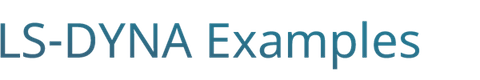Intermediate : FSI tutorial flap
This LS-DYNA simulation is a FSI simulation of a flap, similar to the two flaps example but the flap uses solid elements instead of shells. This example is a tutorial so in the download a PDF file is included that describes how to setup the problem.
https://www.dynaexamples.com/icfd/intermediate-examples/Intermediate_fsi_flap
https://www.dynaexamples.com/@@site-logo/LS-DYNA-Examples-Logo480x80.png
Intermediate : FSI tutorial flap
This LS-DYNA simulation is a FSI simulation of a flap, similar to the two flaps example but the flap uses solid elements instead of shells. This example is a tutorial so in the download a PDF file is included that describes how to setup the problem.
- Keywords
- Animated Result
- Reduced Input
- Geometry
- Download
- Picture Results
- Tutorial CFD part
- Tutorial Structural and FSI
*KEYWORD *TITLE *INCLUDE *DEFINE_CURVE *ICFD_BOUNDARY_FSI *ICFD_BOUNDARY_FREESLIP *ICFD_BOUNDARY_NONSLIP *ICFD_BOUNDARY_PRESCRIBED_VEL *ICFD_BOUNDARY_PRESCRIBED_PRE *ICFD_CONTROL_FSI *ICFD_CONTROL_OUTPUT *ICFD_CONTROL_TIME *ICFD_MAT *ICFD_PART_VOL *ICFD_PART *ICFD_SECTION *MESH_SURFACE_NODE *MESH_SURFACE_ELEMENT *MESH_VOLUME *END
$-----------------------------------------------------------------------------
$
$ Example provided by Marcus Timgren (DYNAmore Nordic)
$
$ E-Mail: info@dynamore.de
$ Web: http://www.dynamore.de
$
$ Copyright, 2015 DYNAmore GmbH
$ Copying for non-commercial usage allowed if
$ copy bears this notice completely.
$
$X------------------------------------------------------------------------------
$X
$X 1. Run file fluid_main.k and select memory=1m for pure CFD,
$X for FSI run main_fsi.k and select memory=20m.
$X Requires LS-DYNA MPP R8.1.0 (or higher) with double precision.
$X------------------------------------------------------------------------------
$X------------------------------------------------------------------------------
$X
$---+----1----+----2----+----3----+----4----+----5----+----6----+----7----+----8
$
$ Fluid deck
$
$---+----1----+----2----+----3----+----4----+----5----+----6----+----7----+----8
*KEYWORD
*TITLE
$# title
ICFD FSI flap tutorial
$---+----1----+----2----+----3----+----4----+----5----+----6----+----7----+----8
$
$ LOAD CURVES FOR THE BOUNDARY CONDITIONS
$
$---+----1----+----2----+----3----+----4----+----5----+----6----+----7----+----8
*DEFINE_CURVE
$# lcid sidr sfa sfo offa offo dattyp
1 0 1.0000000 1.0000000 0.000 0.000 0
$# a1 o1
0.000 0.000
1.00000000 1.00000000
100.000000 1.00000000
*DEFINE_CURVE
$# lcid sidr sfa sfo offa offo dattyp
2 0 1.0000000 1.0000000 0.000 0.000 0
$# a1 o1
0.000 0.000
100.000000 0.000
$---+----1----+----2----+----3----+----4----+----5----+----6----+----7----+----8
$
$ INCLUDE SURFACE MESH
$
$---+----1----+----2----+----3----+----4----+----5----+----6----+----7----+----8
*INCLUDE
mesh_fluid.k
$---+----1----+----2----+----3----+----4----+----5----+----6----+----7----+----8
$
$ BOUNDARY CONDITIONS
$
$---+----1----+----2----+----3----+----4----+----5----+----6----+----7----+----8
*ICFD_BOUNDARY_FREESLIP
$# pid
3
*ICFD_BOUNDARY_NONSLIP
$# pid
4
5
*ICFD_BOUNDARY_PRESCRIBED_VEL
$# pid dof vad lcid sf vid death birth
1 1 1 1 40.000000 01.00000E28 0.000
*ICFD_BOUNDARY_PRESCRIBED_PRE
$# pid lcid sf death birth
2 2 1.00000001.00000E28 0.000
$---+----1----+----2----+----3----+----4----+----5----+----6----+----7----+----8
$ $
$ ICFD CONTROL CARDS $
$ $
$---+----1----+----2----+----3----+----4----+----5----+----6----+----7----+----8
*ICFD_CONTROL_OUTPUT
$# msgl outl dtout
4 00.01000000
*ICFD_CONTROL_TIME
$# ttm dt cfl
1.5000000 0.000 1.0000000
$---+----1----+----2----+----3----+----4----+----5----+----6----+----7----+----8
$
$ PART/Fluid properties
$
$---+----1----+----2----+----3----+----4----+----5----+----6----+----7----+----8
*ICFD_MAT
$# mid flg ro vis st thd
1 1 998.200010.00100500 0.000 0.000
*ICFD_PART
$# pid secid mid
1 1 1
*ICFD_PART
$# pid secid mid
2 1 1
*ICFD_PART
$# pid secid mid
3 1 1
*ICFD_PART
$# pid secid mid
4 1 1
*ICFD_PART
$# pid secid mid
5 1 1
*ICFD_PART_VOL
$# pid secid mid
1 1 1
$# spid1 spid2 spid3 spid4 spid5 spid6 spid7 spid8
1 2 3 4 5 0 0 0
*ICFD_SECTION
$# sid
1
$---+----1----+----2----+----3----+----4----+----5----+----6----+----7----+----8
$
$ MESH
$
$---+----1----+----2----+----3----+----4----+----5----+----6----+----7----+----8
*MESH_VOLUME
$# volid
1
$# pid1 pid2 pid3 pid4 pid5 pid6 pid7 pid8
1 2 3 4 5 0 0 0
$
$
$
$---+----1----+----2----+----3----+----4----+----5----+----6----+----7----+----8
$
$ Main FSI input deck
$
$---+----1----+----2----+----3----+----4----+----5----+----6----+----7----+----8
$---+----1----+----2----+----3----+----4----+----5----+----6----+----7----+----8
$
$ INCLUDE fluid and solid input decks
$
$---+----1----+----2----+----3----+----4----+----5----+----6----+----7----+----8
*INCLUDE
fluid_main.k
*INCLUDE
solid_main.k
$---+----1----+----2----+----3----+----4----+----5----+----6----+----7----+----8
$
$ FSI BOUNDARY CONDITION
$
$---+----1----+----2----+----3----+----4----+----5----+----6----+----7----+----8
*ICFD_BOUNDARY_FSI
$# pid
5
$---+----1----+----2----+----3----+----4----+----5----+----6----+----7----+----8
$ $
$ ICFD CONTROL CARDS FSI $
$ $
$---+----1----+----2----+----3----+----4----+----5----+----6----+----7----+----8
*ICFD_CONTROL_FSI
$# owc bt dt idc
0 0.0001.00000E280.25000000
*END
This tutorial explains how the CFD part is set up. Watch the tutorial on YouTube.
This tutorial explains how the structural part is set up and how to set up the FSI (Fluid Structure Interaction). Watch the tutorial on YouTube.