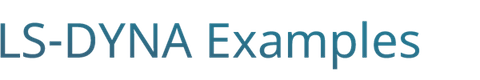Basics : Mesh Size
This LS-DYNA simulation is a simple modification of the flow around the cylinder example. Another part is created within the fluid volume. The nodes of this part are then added to the volume mesh using MESH_SIZE. This method is the most robust way to define zones within the mesh that need to maintain a finer element size. Alternatively, a quick method to define a specific shape where a certain element size has to be maintained is through the use of the MESH_SIZE_SHAPE keyword. The user is encouraged to try both methods and to observe the differences between the two meshes generated.
https://www.dynaexamples.com/icfd/basics-examples/mesh_size
https://www.dynaexamples.com/@@site-logo/LS-DYNA-Examples-Logo480x80.png
Basics : Mesh Size
This LS-DYNA simulation is a simple modification of the flow around the cylinder example. Another part is created within the fluid volume. The nodes of this part are then added to the volume mesh using MESH_SIZE. This method is the most robust way to define zones within the mesh that need to maintain a finer element size. Alternatively, a quick method to define a specific shape where a certain element size has to be maintained is through the use of the MESH_SIZE_SHAPE keyword. The user is encouraged to try both methods and to observe the differences between the two meshes generated.
This LS-DYNA simulation is a simple modification of the flow around the cylinder example. Another part is created within the fluid volume. The nodes of this part are then added to the volume mesh using MESH_SIZE. This method is the most robust way to define zones within the mesh that need to maintain a finer element size. Alternatively, a quick method to define a specific shape where a certain element size has to be maintained is through the use of the MESH_SIZE_SHAPE keyword. In order to trigger this method, simply uncomment the keyword MESH_SIZE_SHAPE and do not include the mesh_size.k keyword file. The user is encouraged to try both methods and to observe the differences between the two meshes generated.
Fluid velocity fringes
*KEYWORD *TITLE *DATABASE_BINARY_D3PLOT *DEFINE_CURVE_TITLE *ICFD_BOUNDARY_FREESLIP *ICFD_BOUNDARY_PRESCRIBED_VEL *ICFD_BOUNDARY_PRESCRIBED_PRE *ICFD_BOUNDARY_NONSLIP *ICFD_CONTROL_TIME *ICFD_DATABASE_DRAG *ICFD_MAT *ICFD_PART *ICFD_PART_VOL *ICFD_SECTION *INCLUDE *MESH_BL *MESH_SIZE *MESH_SIZE_SHAPE *MESH_SURFACE_ELEMENT *MESH_SURFACE_NODE *MESH_VOLUME *PARAMETER *END
$-----------------------------------------------------------------------------
$
$ Example provided by Iñaki (LSTC)
$
$ E-Mail: info@dynamore.de
$ Web: http://www.dynamore.de
$
$ Copyright, 2015 DYNAmore GmbH
$ Copying for non-commercial usage allowed if
$ copy bears this notice completely.
$
$X------------------------------------------------------------------------------
$X
$X 1. Run file as is.
$X Requires LS-DYNA MPP R8.0.0 (or higher) with double precision
$X
$X------------------------------------------------------------------------------
$# UNITS: Dimensionless.
$X------------------------------------------------------------------------------
$X
*keyword
*title
ICFD Cylinder flow - Mesh Size
*include
mesh.k
$ only include this keyword file if mesh size needs to be triggered.
*include
mesh_size.k
$---+----1----+----2----+----3----+----4----+----5----+----6----+----7----+----8
$ $
$ PARAMETERS $
$ $
$---+----1----+----2----+----3----+----4----+----5----+----6----+----7----+----8
*PARAMETER
R T_end 50.0
R dt_plot 1.00
$
$--- Fluid
$
R v_inlet 1.0
Rrho_fluid 1.0
R mu_fluid 0.005
R dt_fluid 0.000
$
$---+----1----+----2----+----3----+----4----+----5----+----6----+----7----+----8
$ $
$ ICFD CONTROL CARDS $
$ $
$---+----1----+----2----+----3----+----4----+----5----+----6----+----7----+----8
*ICFD_CONTROL_TIME
$# ttm dt
&T_end &dt_fluid
$---+----1----+----2----+----3----+----4----+----5----+----6----+----7----+----8
$ $
$ ICFD PARTS/ SECTION/ MATERIAL $
$ $
$---+----1----+----2----+----3----+----4----+----5----+----6----+----7----+----8
*ICFD_SECTION
$# sid
1
*ICFD_MAT
$# mid flg ro vis
1 1&rho_fluid &mu_fluid
*ICFD_PART
$# pid secid mid
1 1 1
*ICFD_PART
$# pid secid mid
2 1 1
*ICFD_PART
$# pid secid mid
3 1 1
*ICFD_PART
$# pid secid mid
4 1 1
*ICFD_PART_VOL
$# pid secid mid
10 1 1
$# spid1 spid2 spid3 spid4 spid5
1 2 3 4
$---+----1----+----2----+----3----+----4----+----5----+----6----+----7----+----8
$ $
$ ICFD BOUNDARY/INITIAL CONDITIONS $
$ $
$---+----1----+----2----+----3----+----4----+----5----+----6----+----7----+----8
*ICFD_BOUNDARY_PRESCRIBED_VEL
$# pid dof vad lcid
1 1 1 1
*ICFD_BOUNDARY_PRESCRIBED_VEL
$# pid dof vad lcid
1 2 1 2
*ICFD_BOUNDARY_PRESCRIBED_PRE
$# pid lcid sf death birth
2 2
*ICFD_BOUNDARY_FREESLIP
$# pid
3
*ICFD_BOUNDARY_NONSLIP
$# pid
4
*DEFINE_CURVE_TITLE
Velocity inlet
$# lcid sidr sfa sfo offa offo dattyp
1 &v_inlet
$# a1 o1
0.0 1.0
10000.0 1.0
*DEFINE_CURVE_TITLE
Pressure outlet
$# lcid sidr sfa sfo offa offo dattyp
2
$# a1 o1
0.0 0.0
10000.0 0.0
$---+----1----+----2----+----3----+----4----+----5----+----6----+----7----+----8
$ $
$ ICFD MESH KEYWORDS $
$ $
$---+----1----+----2----+----3----+----4----+----5----+----6----+----7----+----8
*MESH_VOLUME
$# volid
20
$# pid1 pid2 pid3 pid4
1 2 3 4
*MESH_BL
$# pid nelth
4 1
$ UnComment this keyword in order to trigger mesh size shape effect
$*MESH_SIZE_SHAPE
$$# sname
$ box
$$# msize pminx pminy pminz pmaxx pmaxy pmaxz
$ 0.05 3 4 0 7 6 0
$---+----1----+----2----+----3----+----4----+----5----+----6----+----7----+----8
$ $
$ DATABASE (OUTPUT) $
$ $
$---+----1----+----2----+----3----+----4----+----5----+----6----+----7----+----8
*ICFD_DATABASE_DRAG
$# pid
4
*DATABASE_BINARY_D3PLOT
&dt_plot
*END